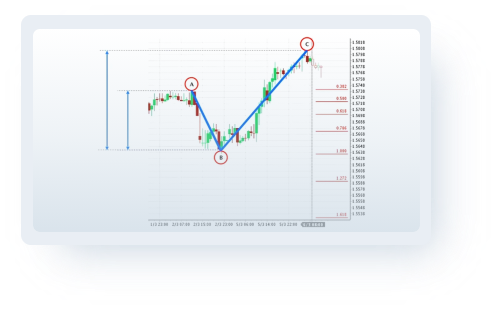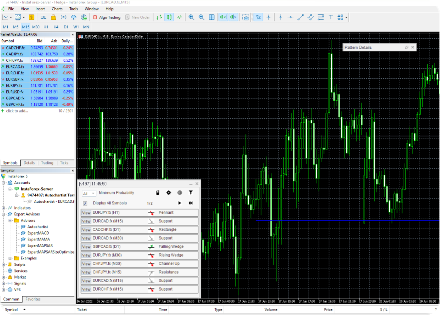
Make better trading decisions
with Autochartist
- Identify and react to market movements that are not typical for the instruments you trade
- Improve market entry through identification of support and resistance levels
- Optimize your stop-loss and take-profit levels with our volatility analysis tool
Start using Autochartist NOW!
Market Scanner for MetaTrader
Autochartist is available in your MetaTrader 4/5 Trading terminal
Log into your Client Portal
Autochartist Analytics is also available in the web portal of your Private Area
Subscribe to Autochartist Emails
Sign up to receive market email reports and trading alerts in real time
Autochartist Mobile Application
Download Autochartist Mobile App and get push notifications
Email subscription options
- Daily Market SnapshotThis email contains a market snapshot that provides a 24-to-48 hour view on the market. This report is generated 3 times per day at the opening of the European, Asian and US sessions in the language and instrument class of your choice.
- Hight Impact News EventsThis email contains a market snapshot that provides a 24-to-48 hour view on the market. This report is generated 3 times per day at the opening of the European, Asian and US sessions in the language and instrument class of your choice.
- VIP Service - Correlating alertsThis email contains a market snapshot that provides a 24-to-48 hour view on the market. This report is generated 3 times per day at the opening of the European, Asian and US sessions in the language and instrument class of your choice.
- Best 5 Trades From Last WeekThis email contains a market snapshot that provides a 24-to-48 hour view on the market. This report is generated 3 times per day at the opening of the European, Asian and US sessions in the language and instrument class of your choice.
- Trade of The DayThis email contains a market snapshot that provides a 24-to-48 hour view on the market. This report is generated 3 times per day at the opening of the European, Asian and US sessions in the language and instrument class of your choice.
Volatility Analysis

Autochartist Volatility Analysis provides traders with automated and easy to understand price range movement levels which showcase the volatility in the markets for all asset classes over various times. For inexperienced traders, this makes setting appropriate stoploss and take-profit levels easier to action
Watch video
Autochartist Analysis types
Autochartist provides technical and statistical analysis and immediately recognises emerging and completed trade setups. Analysis types vary to cater for all types of traders, technical analysis types include: Chart patterns, Horizontal key levels, Fibonacci patterns and Statistical patterns such as Big movements and Consecutive candles
Chart Patterns
Chart pattern formations that are identified by Autochartist include wedges, triangles, channels, rounding tops and bottoms, and many other patterns. Autochartist also indicates when the price action will reach a predicted target area
Horizontal Key Levels
Autochartist Key levels identify horizontal support or resistance levels at significant price levels. This is the most popular analysis type as it is loved by all types of traders. It is simple to understand and ideal for the new trader and very valuable for more experienced and advanced traders
Statistical Patterns
Everyone wants to know where the exceptionally large movements in the markets are, as the question is always “What is going to happen next?”. The Autochartist Big Movements and Consecutive Candle statistical patterns automatically identify large movements in the market
Fibonacci Patterns
Autochartist automatically identifies Fibonacci patterns that can visually illustrate certain levels at which either support or resistance is anticipated, according to the Golden ratio theory. Levels like that can play an instrumental role in setting up stop-loss levels and identifying trading objectives
VIP Service
Our Favourites filter
VIP customers have the ability to filter their opportunities within the trading platform to get only the best trade setups based on past performance
Sign up for VIP servicesRisk Calculator
Professional traders know the importance of risk management, taking into consideration the amount of return they are getting in compared to the amount of risk they are taking. Use the Autochartist Risk Calculator help you maintain an appropriate risk level across all of your trades
Watch video how to use Risk Calculator